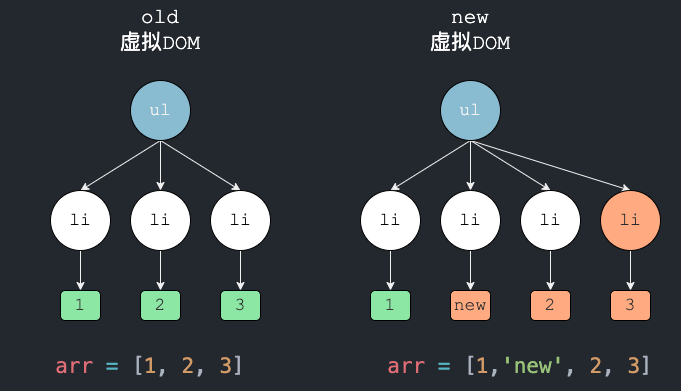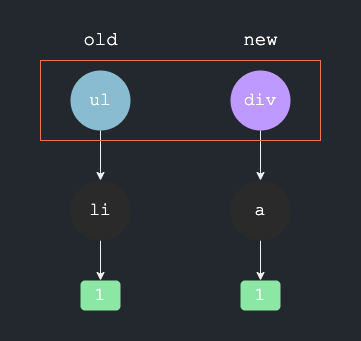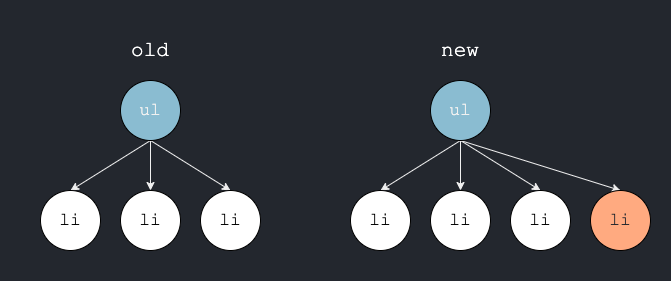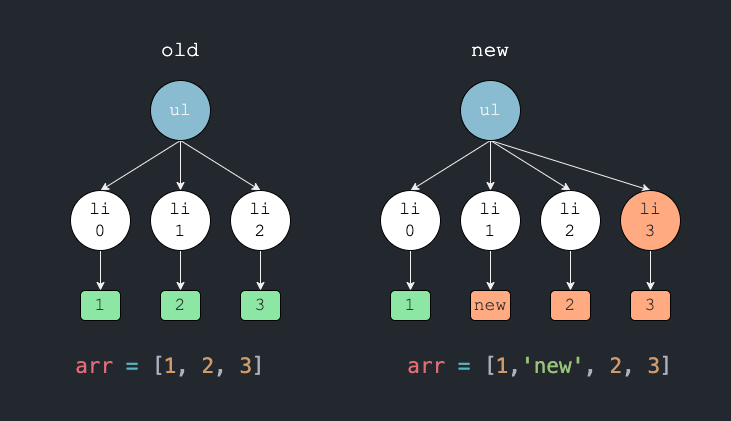打包优化
1.异步组件,路由按需加载 (解决首屏加载过慢)
component: () => import('@/views/Home/index')
2.排除一些依赖包,将依赖包(不太会变化的包,如Vue、Element UI等)存在cdn上,可以加快打包速度,也可以让不同地域的用户在请求资源时得到更快的响应
webpack排除打包
找到 vue.config.js,在configureWebpack配置项中添加externals 选择填入不打包的依赖包
configureWebpack: {
...
externals: {
// key(要排除的包名), value(引入的CDN包的全局变量名)
'vue': 'Vue',
'element-ui': 'ELEMENT',
...
},
}
此时这些包已经被排除打包了,因为缺少这些包,项目无法正常运行,接下来还需要配置CDN
vue.config.js
const cdn = {
css: [
'https://unpkg.com/element-ui/lib/theme-chalk/index.css' // element-ui css 样式表
],
js: [
// vue must at first!
'https://unpkg.com/vue/dist/vue.js', // vuejs
'https://unpkg.com/element-ui/lib/index.js', // element-ui js
...
]
}
开发环境没有必要使用CDN来引入包,可以通过环境变量来判断是否使用CDN
const isProduction = process.env.NODE_ENV === 'production' // 判断是否是生产环境
let externals = {}
let cdn = { css: [], js: [] }
if (isProduction) {
externals = {
// key(要排除的包名), value(引入的CDN包的全局变量名)
'vue': 'Vue',
'element-ui': 'ELEMENT',
...
}
cdn = {
css: [
'https://unpkg.com/element-ui/lib/theme-chalk/index.css' // element-ui css 样式表
],
js: [
// vue must at first!
'https://unpkg.com/vue/dist/vue.js', // vuejs
'https://unpkg.com/element-ui/lib/index.js', // element-ui js
...
]
}
}
···
// 使用externals
module.exports = {
configureWebpack: {
...
externals: externals,
}
}
将CDN文件链接注入到模板
https://cli.vuejs.org/zh/guide/webpack.html#修改插件选项
chainWebpack(config) {
// it can improve the speed of the first screen, it is recommended to turn on preload
config.plugin('preload').tap(() => [
{
rel: 'preload',
// to ignore runtime.js
// https://github.com/vuejs/vue-cli/blob/dev/packages/@vue/cli-service/lib/config/app.js#L171
fileBlacklist: [/\.map$/, /hot-update\.js$/, /runtime\..*\.js$/],
include: 'initial'
}
])
// 注入cdn变量 (打包时会执行)
//https://cli.vuejs.org/zh/guide/webpack.html#修改插件选项
config.plugin('html').tap(args => {
args[0].cdn = cdn // 配置cdn给插件
return args
})
...
}
找到 public/index.html
<head>
<!-- 引入CSS -->
<% for(var css of htmlWebpackPlugin.options.cdn.css) { %>
<link rel="stylesheet" href="<%=css%>">
<% } %>
</head>
<!-- 引入JS -->
<% for(var js of htmlWebpackPlugin.options.cdn.js) { %>
<script src="<%=js%>"></script>
<% } %>
打包
yarn build